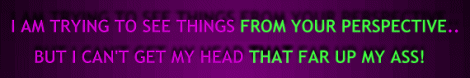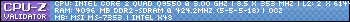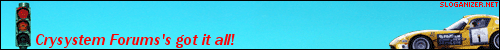Thanks for the replies.
After 4 years I finally took out every component from the case.
I connected the mobo, psu and hdd (and case powerswitch as I don't know how else to start the PC

)
psu fans working, mobo light's on, hdd working normal.
Added 1 stick of ram, no difference.
Added the gpu, fan working but no signal when I connect a monitor.
I found the CMOS jumper, changed it, no difference.
The next step seems to test if the psu is still working propperly after all those years of service.
If that works I might just get a cheap gpu (ATI 6670?) to test and afterwards stick it in my parents PC.
Or as umbongo stated sticking the gpu in another PC with my psu powering it. (if any of the available PC's have the correct PCI slot)
LuMbErJaCk wrote:I had exactly the same problem as you describe about two months ago.
The only difference, or you haven't mentioned that maybe, was that in the beginning of when the problems started my pc was completely normal and all of a sudden, mostly ingame, the screen froze and my sound keept on repeating.
Ater a reboot it somtimes came back up, sometimes not. When that happend I did a bios reset back to default and that helped me out a few times (my mobo MSI X48C Platinum has a small button on the outside).
The weird thing is that sometimes I could play all evening without any problem and than the other day it was wrong from the start.
When the problem continued the freeze-ups were happening only more and more until I couldn't boot it at all, also the bios reset wasn't helping anymore.
2 days before the incident my PC started to crash(as if psu was switched off) during gaming and when I tried to start EVGA precision software

. (opened it twice, PC crashed twice)
no overclocking involved, just to monitor gpu tempature.
I'm taking this incident as a sign to build a new rig (after 4 years with no upgrade), a bit earlier as planned (was waiting for bulldozer and corsair force 3 series reviews)
I will post up specs anytime soon open for feedback.
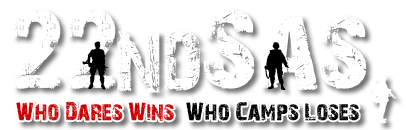
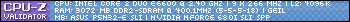
![[22ndSAS] Server Admin [22ndSAS] Server Admin](./images/ranks/level6.gif)